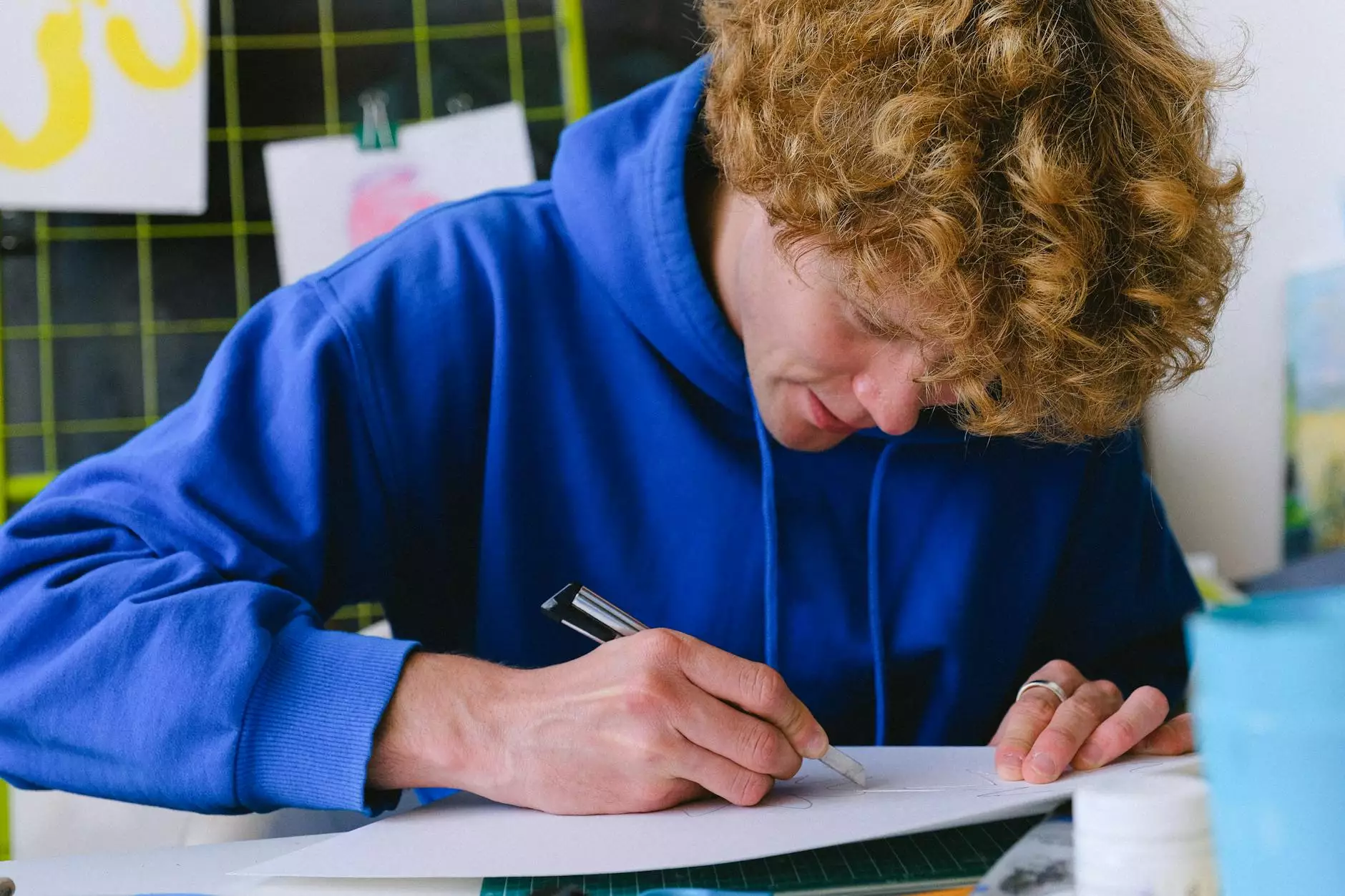How to Create a Child Theme in WordPress
Blog
Enhance your Website Design and Functionality
Welcome to Truster Marketing Solutions, providing affordable design services in Texas. If you want to improve your website's design and functionality without losing any customizations you've made, creating a child theme in WordPress is the way to go.
What is a Child Theme?
A child theme is a theme that inherits the functionality and styling of another theme, known as the parent theme. By creating a child theme, you can make modifications to your website's design, layout, and functionality without directly modifying the original theme files. This ensures that your changes won't be lost when you update the parent theme.
How to Create a Child Theme
Creating a child theme in WordPress is a straightforward process:
- Create a new directory for your child theme in the "wp-content/themes" folder of your WordPress installation. Give it a unique and meaningful name, such as "my-child-theme".
- In your child theme folder, create a new file called "style.css". This file will serve as the main stylesheet for your child theme.
- Add the following content to your "style.css" file: /* Theme Name: My Child Theme Template: parent-theme-folder-name */
- Replace "My Child Theme" with the desired name for your child theme and "parent-theme-folder-name" with the folder name of the parent theme you want to use as the basis for your child theme.
- Optionally, you can also create a "functions.php" file within your child theme folder to add any additional customizations or functionality.
- Activate your child theme by going to "Appearance" -> "Themes" in your WordPress dashboard and selecting your child theme.
Why Create a Child Theme?
Creating a child theme offers several benefits:
- Preserving Modifications: When you update the parent theme, your modifications made through the child theme will remain intact.
- Easy Maintenance: By separating your modifications into a child theme, it becomes easier to maintain and update your website, as you can independently update the parent theme without affecting your customizations.
- Experimentation and Flexibility: With a child theme, you can safely test out new designs and functionalities without worrying about breaking your live website. If something goes wrong, you can simply switch back to the parent theme.
- Efficient Customization: By focusing on the child theme, you can make targeted customizations to specific sections of your website's design or functionality, improving efficiency.
Truster Marketing Solutions - Your Texas Design and SEO Experts
At Truster Marketing Solutions, we specialize in providing affordable design services in Texas. Our team of experts has extensive experience in creating stunning websites that not only capture the essence of your brand but also drive results.
As one of the top SEO companies in San Antonio, Texas, we understand the importance of optimizing your website for search engines. Our comprehensive SEO strategies will help your website rank higher in search engine results, leading to increased visibility and organic traffic.
Whether you're a small business or a large corporation, we cater to all types of businesses and consumer services in marketing and advertising. Our goal is to help you establish a strong online presence and achieve your business objectives.
Contact Us
Ready to take your website to the next level? Contact Truster Marketing Solutions today to discuss your design and SEO needs. Our friendly team is ready to assist you in achieving your online goals.
Affordable Design Services Texas Web, Top SEO Companies in San Antonio Texas